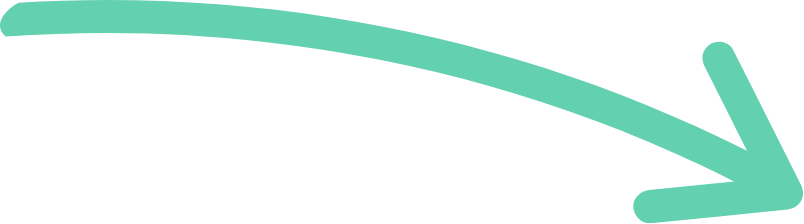In this new series, I’ll be taking you through the essentials of what it takes to write a good blog. Everything from tone and length to using your blog to increase inbound leads and sales. But first, let’s get back to basics and talk about formatting.
How should I format my blog?
Well, there is no one right or wrong answer. As with all good marketing, the answer is “it depends”. Cue eye rolls everywhere. But I am here to provide you with some handy guidelines to get you started.
If you only take one thing away, let it be this: boring content can get in the bin.
Why is blog formatting important?

A blank Google Doc. So much possibility…
If you want people to read your content, find your services, and consider you an important part of their learning journey, you have to keep it simple.
You need to make things as easy as possible for your readers.
A well-formatted blog should be four things:
- Easy to scan for information
- Easy to read
- Visually appealing
- Clearly organised
How do I make a blog easy to scan or skim-read?
First things first, you need to understand why this is critical. We read differently on a screen than we read on a physical page. And on a screen, we instinctively scan in an F pattern.
Here is a great blog from UX planet about F pattern reading
The first step in this process is using subheadings. These headings are crucial for a few reasons. Firstly, they allow you to signal to Google what the content in the article is about (more on that from a previous blog here). Secondly, these headings allow your readers to check over your article before they stop to read it to decide if it is useful for them.
And if it isn’t useful, they will leave.
It may seem harsh, but why would someone waste time reading a blog or an article that isn’t relevant to their needs. If someone who has never interacted with your content before arrives on your blog, they’re probably looking to learn something. They need an answer to a question.
Are you going to give them that answer? And are you going to make it easy to find?
How do I make a blog visually appealing?
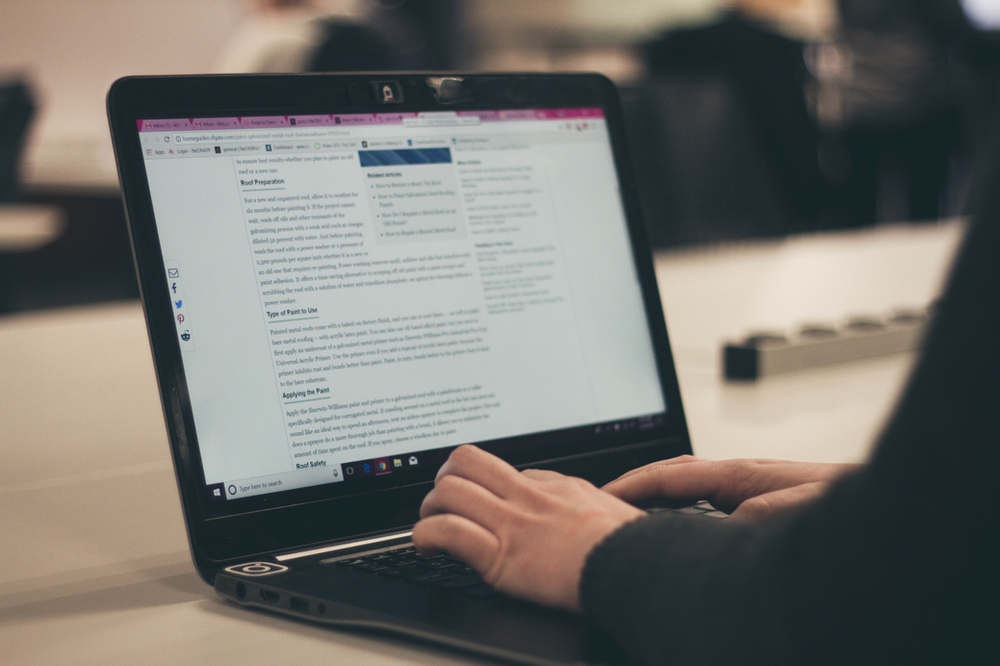
Honestly guys, the page in this image is the opposite of what you want. The headings are helpful, sure, but I wouldn’t read that, would you?
It’s not about bright colours and wild graphics. If GIFs work for your brand, cool, crack on. Images are also absolutely fine.
Do your best to use them consistently. So (for example) roughly every 300 words or after each subheading could be a great place to start. You don’t want to clutter your blog with images but keeping a consistent pace with the imagery can help your readers feel more comfortable as they scroll through the page.
But it is about more than graphics. The way your website is designed is also important.
A few important website design things to focus on early in your marketing journey:
- Fonts that are easy to read – a sans serif font (like Arial) is much easier to read on a screen than a serif font (like Times New Roman)
- High contrast font and background – the best combination is black text on a white or light background
- Plenty of white space – ok, it doesn’t have to be white, but plenty of background space is a good thing. Make the text a lot easier on the eyes
- Size 16 font minimum for your paragraph text – Yes, minimum. Size 18 is even better.
- Mobile-friendly – this should just be standard in 2022, but a lot of website builders require you to tweak the mobile version as you go. Make sure you do this before publishing your content. It is essential.
So once your website is designed and set up in a way that is readable for your audience, it’s time to focus on the writing. And the all-important formatting.
What does good formatting look like?

Format your content right and she could be reading that instead of doing her work. Or even reading your article as part of her work.
The best way to format a blog is to give people’s brains plenty of new things to look at. Now, I’m not talking flashing lights and distracting GIFs every five seconds, but there’s no bigger turn-off than a giant wall of text.
Break. That. Shit. Up.
Good ways to break up text include the following:
- Keep paragraphs relatively short
- Vary the length of your paragraphs
- Including single-sentence paragraphs like the one above
- Use subheadings
- Add 2-3 images (or GIFs if it works for your brand)
- Break up lists into bullet points
Hope this helps! And best of luck on your blogging journey.